Upload function
In Aeneis you can upload files in the Portal as well as in the WebModeller and in the SystemAdministration. Each upload is checked to see if the file format is allowed. In addition, all files that are uploaded can be checked for malware.
Note: The file types that can be uploaded to Aeneis are defined in the database property Permitted upload file types.
In the SystemAdministration you can upload files via Import...:
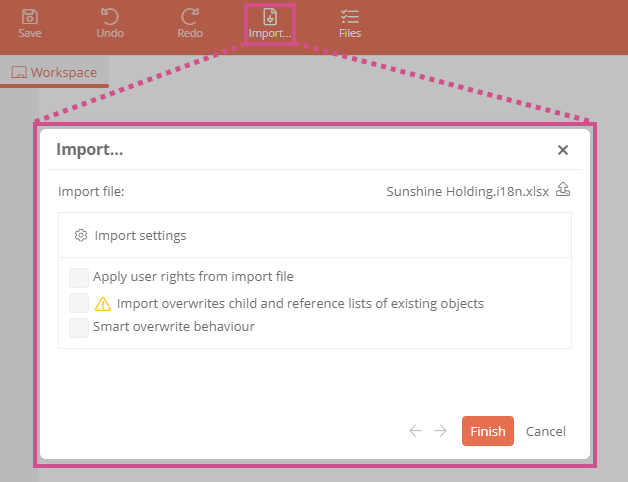
See also: Chapter Import AEN file.
Check files for malware:
To check for malware when files are uploaded, the tool ClamAV is used.
In order for the files to be checked during upload, the following start parameters must be set in the aeneis.exe.vmoption file in the Aeneis application directory:
-
-Daeneis.useMalwareScanner=true
-
-Daeneis.clamav.host=[host computer on which ClamAV is running] (default: localhost)
-
-Daeneis.clamav.port=[port of the host computer] (default: 3310)
If malware is found in a file during upload, then the upload is aborted and the user is informed about it.
Note: When uploading XML files, an additional check is made to see if they request external resources. If this is the case, the import will be aborted. See chapter Server settings.
